I've just published a small example project that shows how to use my Xbox 360 Big Button Controller Library to turn the controllers into remote controls for both Netflix and the VLC media player.
The code can be found under the Examples/VideoPlayerController directory in my GitHub repository.
The application
The app has two buttons to indicate which player it should control the user can switch between them by either clicking the buttons or pressing the "Back" button on any of the Xbox Big Button Controllers.
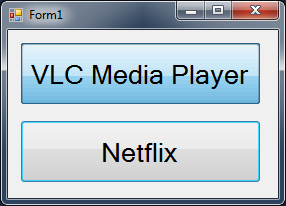
While the application is running any of the coloured controllers can be used to control the selected player.
The following keybindings are configured:
Netflix
| Button | Action |
|---|---|
| Left | Rewind |
| Right | Fast forward |
| Up | Increase System Volume |
| Down | Decrease System Volume |
| Big button | Play / Pause |
| Xbox Home | Toggle Fullscreen |
| A | Start next episode (only when countdown window is visible) |
| B | Dismiss "are you still watching" (only when visible) |
| Y | Toggle Mute |
VLC Player
| Button | Action |
|---|---|
| Left | Rewind |
| Right | Fast forward |
| Up | Increase Player Volume |
| Down | Decrease Player Volume |
| Big button | Play / Pause |
| Xbox Home | Toggle Fullscreen |
| A | Choose subtitle track |
| B | Choose audio track |
| Y | Toggle Mute |
Developer & Programmer with +15 years professional experience building software.
Seeking WFH, remoting or freelance opportunities.