Detecting which screen an app is running on in a multi-monitor setup can be a little tricky. Luckily there are a few handy utility functions available for you in the .NET framework under System.Windows.Forms.Screen.
However for applications that support fullscreen modes detecting the screen require a little extra trick as to achieve fullscreen the window bounds are made to actually extend the screen bounds by a little.
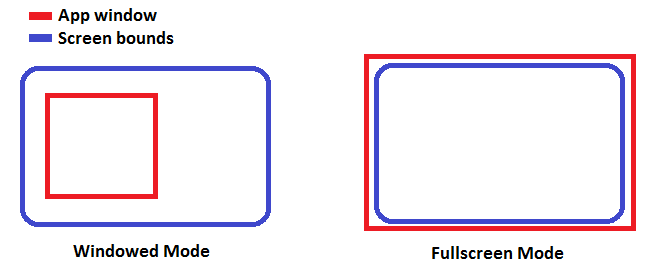
Differences between windowed and fullscreen modes
The code below handles this correctly:
public Screen DetectScreen(IntPtr windowHandle)
{
// Figure out which screen the window is located on (in a multi screen setup)
var appWindowBounds = GetWindowBounds(windowHandle);
foreach (var screen in Screen.AllScreens)
{
// If the app is not fullscreen then the screen.bounds will contain the window
// if the app is fullscreen then IT will actually contain the screen bounds
if (screen.Bounds.Contains(appWindowBounds) ||
appWindowBounds.Contains(screen.Bounds))
{
return screen;
}
}
// By default use the primary screen
return Screen.PrimaryScreen;
}
For completeness below is the implementation for the GetWindowBounds function.
[DllImport("user32.dll", SetLastError = true)]
[return: MarshalAs(UnmanagedType.Bool)]
internal static extern bool GetWindowRect(IntPtr hwnd, out RECT lpRect);
[StructLayout(LayoutKind.Sequential)]
internal struct RECT
{
public int Left; // x position of upper-left corner
public int Top; // y position of upper-left corner
public int Right; // x position of lower-right corner
public int Bottom; // y position of lower-right corner
}
private Rectangle GetWindowBounds(IntPtr windowHandle)
{
Win32.RECT rct;
if (!Win32.GetWindowRect(windowHandle, out rct))
{
return Rectangle.Empty;
}
return rct.ToRectangle();
}
Developer & Programmer with +15 years professional experience building software.
Seeking WFH, remoting or freelance opportunities.